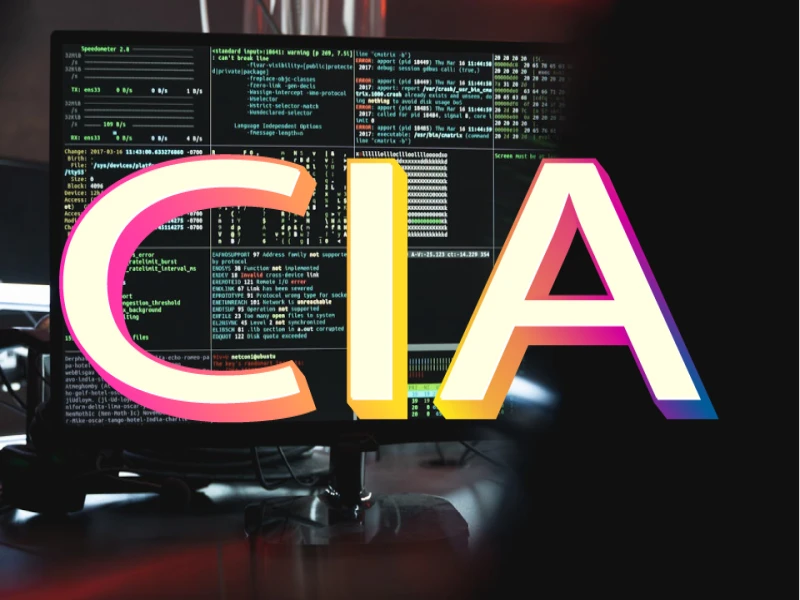What is Power BI?
Data analysis
6 months ago
Demystifying Power BI: Turning Your Data into Powerful Insights
In today's data-driven world, businesses are swimming in information. But what if you could transform that data into actionable insights? That's where Power BI comes in.
What is Power BI?
Developed by Microsoft, Power BI is a suite of software services designed for business intelligence (BI). It empowers you to connect to various data sources, analyze it, and create stunning visualizations – all with user-friendly tools.
Here's what Power BI can do for you:
- Unify Your Data: Connect to a wide range of data sources, from Excel spreadsheets to cloud-based databases. Power BI acts as a central hub, bringing all your information together.
- Visualize Insights: Go beyond boring numbers with interactive charts, graphs, and maps. Power BI helps you see patterns and trends you might otherwise miss.
- Unlock AI-powered Discovery: Leverage artificial intelligence (AI) to uncover hidden insights within your data. Power BI can surface surprising correlations and generate recommendations.
- Collaboration Made Easy: Share your reports and dashboards with colleagues securely. Power BI fosters data-driven decision-making across your organization.
- Accessibility for All: Power BI offers a free desktop version, making it accessible for individuals and small teams. Additionally, paid tiers provide advanced features for larger enterprises.
Why Use Power BI?
- Simplified Data Analysis: Power BI streamlines the process of collecting, transforming, and visualizing data. You can spend less time wrestling with information and more time extracting valuable insights.
- Data-Driven Decisions: With clear and compelling visuals, Power BI empowers informed decision-making at all levels of your organization.
- Improved Communication: Share data insights with stunning reports and dashboards, fostering better collaboration and knowledge sharing.
Getting Started with Power BI
Ready to unlock the power of your data? Here are some ways to get started with Power BI:
- Download Power BI Desktop: The free desktop application is a great way to explore Power BI's capabilities.
- Explore Online Resources: Microsoft offers a wealth of tutorials, documentation, and training materials to help you learn Power BI.
- Find a Course: Consider online or in-person courses to delve deeper into Power BI and its functionalities.
By harnessing the power of Power BI, you can transform your data into a strategic asset, driving better decision-making and propelling your business forward.