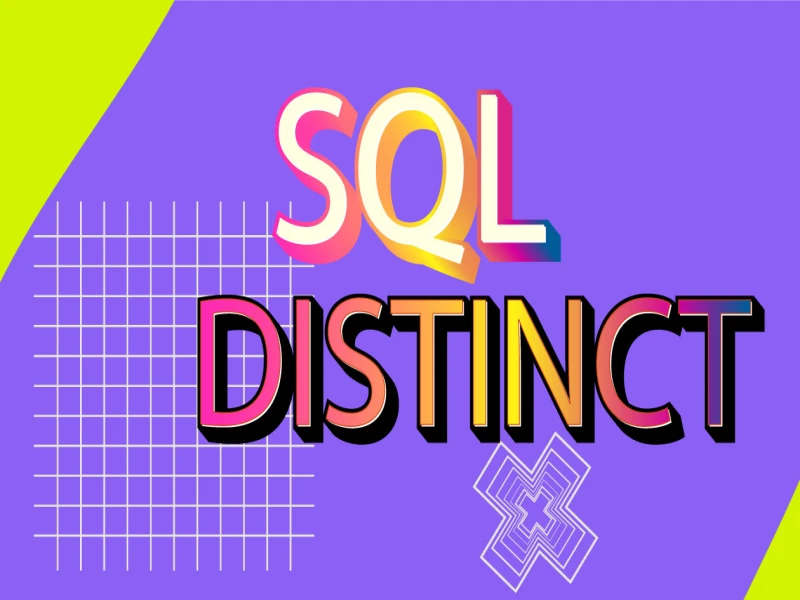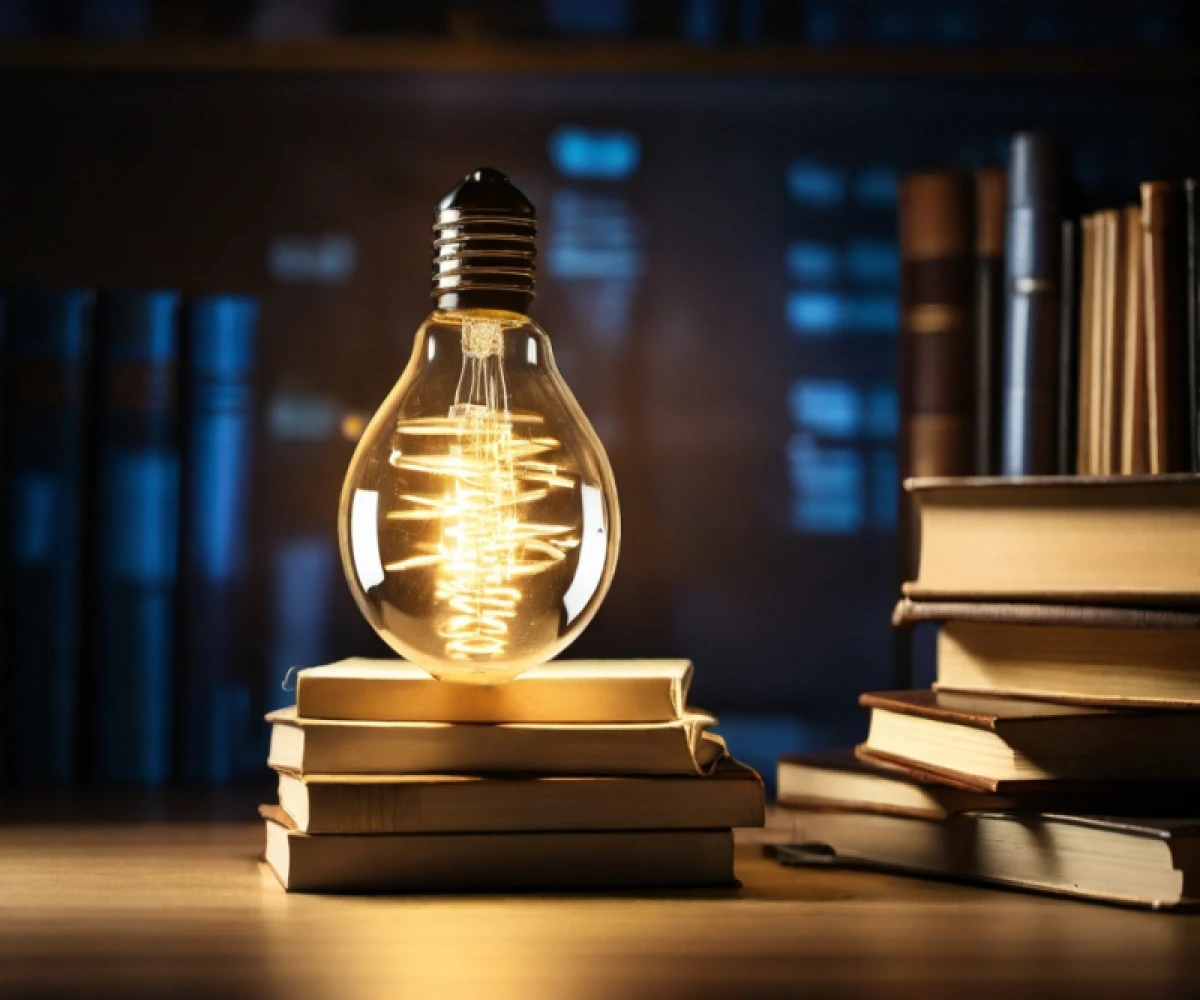
Wait, what is SQL? Your quick and useful guide
Demystifying SQL: Unlocking the Power of Data with Queries
So you've heard whispers of a magical language that unlocks the secrets hidden within vast data stores. This language, often shrouded in mystery, is SQL, the Structured Query Language. But fear not, fellow data enthusiast! This blog is your gateway to understanding the basics of SQL, complete with examples to light your path.
What is SQL?
Imagine a giant library filled with books (or rather, tables) of information. SQL is the key that allows you to explore these books, ask questions, and extract the specific knowledge you seek. It's a powerful tool for anyone who wants to interact with relational databases, which store information in a structured way.
Let's Get Hands-on:
1. Selecting Data:
Say you want a list of all the authors in the library catalog. Here's the SQL query:
SQL
SELECT author_name
FROM books;
This query selects the author_name column from the books table and displays each author's name.
2. Filtering Data:
Now, you only want authors who published after 2020. Add a filter:
SQL
SELECT author_name
FROM books
WHERE publication_year > 2020;
This query selects authors whose publication_year is greater than 2020.
3. Combining Tables:
Let's connect the authors to their books. We have an authors table with author IDs and a books_authors table linking authors to books:
SQL
SELECT author_name, book_title
FROM authors
JOIN books_authors ON authors.author_id = books_authors.author_id
JOIN books ON books_authors.book_id = books.book_id;
This query joins three tables to provide a list of authors and their book titles.
4. Ordering and Grouping:
Want to see the most popular authors by number of books? Group and sort:
SQL
SELECT author_name, COUNT(*) AS book_count
FROM authors
JOIN books_authors ON authors.author_id = books_authors.author_id
JOIN books ON books_authors.book_id = books.book_id
GROUP BY author_name
ORDER BY book_count DESC;
This query groups authors by name, counts their books, and orders them by count (descending).
Dive Deeper:
This blog is just a taste of the power of SQL. With further exploration, you can:
- Perform complex calculations and aggregations
- Filter data based on intricate conditions
- Update and modify data within the database
- Create views for specific data subsets
The Benefits of SQL:
- Efficiency: Extract specific data quickly, saving you time and effort.
- Versatility: Works with various database systems and data formats.
- Problem-solving: Analyze and answer questions about your data.
- Career Potential: A valuable skill in many data-driven fields.
Remember, the journey to SQL mastery starts with a single step. Take some online tutorials, practice writing queries, and soon you'll be unlocking the true potential of your data!
Start your SQL adventure today, and discover the hidden stories within your data!