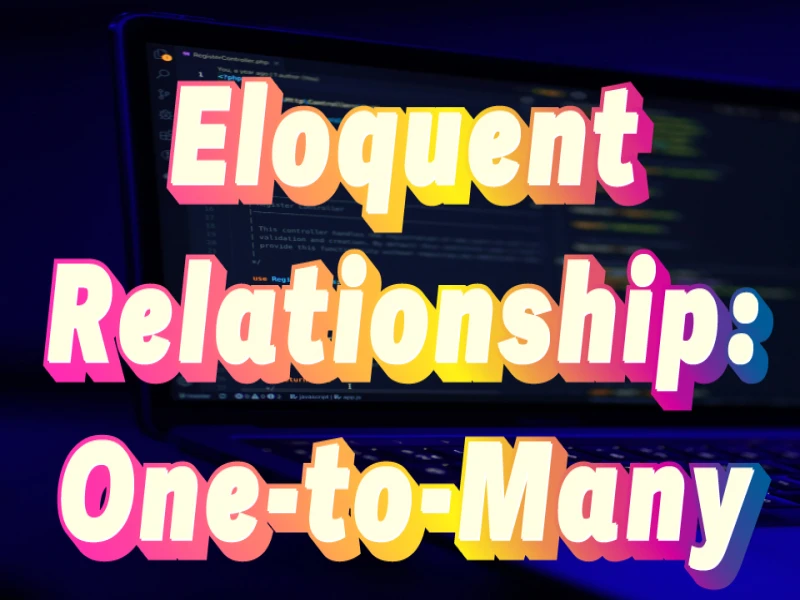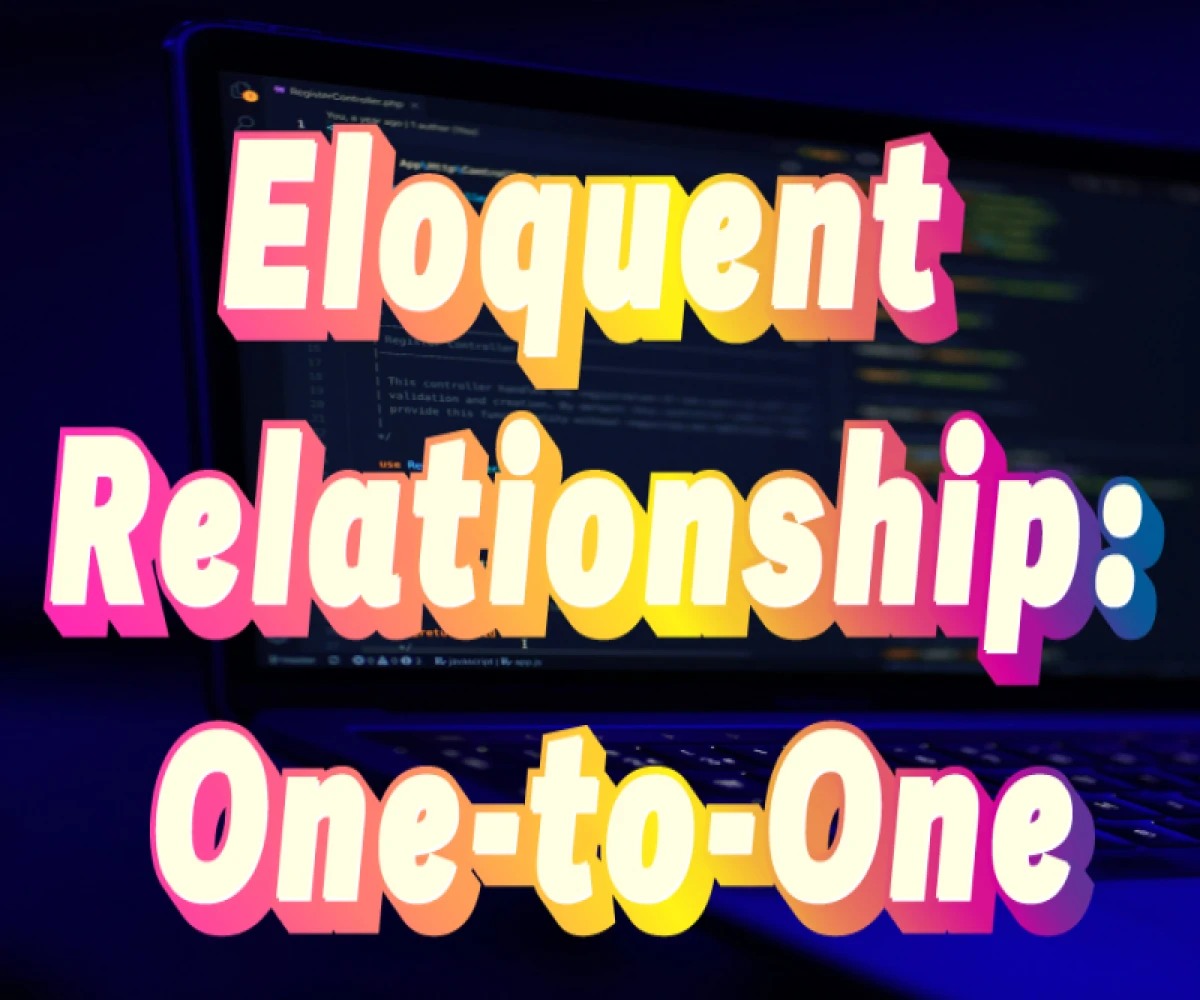
Laravel one to one relationship with example
Understanding One-to-One Relationships in Laravel
In Laravel, a one-to-one relationship represents a scenario where a single record in one table (parent) is associated with exactly one record in another table (child). This association is established using Laravel's Eloquent ORM (Object-Relational Mapping) system.
Setting Up the Example: Users and Profiles
For this tutorial, let's create a one-to-one relationship between a user and their profile. Here's a breakdown of the tables and their columns:
-
users table:
id(primary key)nameemail
-
profiles table:
id(primary key)user_id(foreign key referencing theusers.idcolumn)biolocation
1. Database Migrations
-
Use Laravel's Artisan command to create the migrations:
Bash
php artisan make:migration create_users_table php artisan make:migration create_profiles_table -
Edit the generated migrations (
database/migrations) to define the table structures:PHP
// create_users_table.php public function up() { Schema::create('users', function (Blueprint $table) { $table->id(); $table->string('name'); $table->string('email')->unique(); $table->timestamps(); }); } // create_profiles_table.php public function up() { Schema::create('profiles', function (Blueprint $table) { $table->id(); $table->unsignedBigInteger('user_id'); $table->text('bio')->nullable(); $table->string('location')->nullable(); $table->timestamps(); $table->foreign('user_id')->references('id')->on('users')->onDelete('cascade'); }); }- Foreign Key: The
user_idcolumn in theprofilestable is a foreign key referencing theidcolumn in theuserstable, enforcing the one-to-one relationship. - onDelete('cascade'): This ensures that when a user record is deleted, the associated profile record is also deleted (cascading deletion).
- Foreign Key: The
-
Run the migrations to create the tables in your database:
Bash
php artisan migrate
2. Model Creation
-
Use Artisan to generate the models:
Bash
php artisan make:model User -m php artisan make:model Profile -m -
The
-mflag instructs Artisan to also create the corresponding migration files (already created in step 1). -
Edit the models (
app/Models) to define their relationships:PHP
// User.php class User extends Model { use HasFactory, Notifiable; protected $fillable = [ 'name', 'email', ]; public function profile() { return $this->hasOne(Profile::class); // User has one Profile } } // Profile.php class Profile extends Model { use HasFactory; protected $fillable = [ 'user_id', 'bio', 'location', ]; public function user() { return $this->belongsTo(User::class); // Profile belongs to one User } }- hasOne() and belongsTo(): These methods establish the one-to-one relationship.
hasOne()is defined in theUsermodel, indicating that aUsercan have oneProfile.belongsTo()is defined in theProfilemodel, indicating that aProfilebelongs to oneUser.
- hasOne() and belongsTo(): These methods establish the one-to-one relationship.
3. Working with the Relationship
Creating a User and Profile
PHP
$user = User::create([
'name' => 'John Doe',
'email' => 'john.doe@example.com',
]);
$profile = Profile::create([
'user_id' => $user->id, // Associate the profile with the created user
'bio' => 'I am a software developer.',
'location' => 'New York',
]);
We've covered the essential steps of setting up a one-to-one relationship in Laravel between users and profiles. Now, let's explore how to access and manage the associated data:
Accessing a User's Profile
Here's how you can retrieve a user's profile using the defined relationship:
PHP
$user = User::find(1); // Assuming user ID is 1
// Access profile information directly
echo $user->profile->bio; // Output: "I am a software developer."
// Access profile information using eager loading (more efficient for multiple users)
$users = User::with('profile')->get();
foreach ($users as $user) {
echo $user->name . ": " . $user->profile->location; // Output: John Doe: New York (assuming user has location set)
}
- Direct Access (
$user->profile): Laravel automatically fetches the associated profile record based on the relationship. - Eager Loading (
with('profile')): This technique retrieves the user and their profile data in a single database query, improving performance when fetching multiple users with their profiles.
Updating a User's Profile
You can update a user's profile information through the user model:
PHP
$user = User::find(1);
$user->profile->bio = "I am a full-stack developer now!";
$user->profile->save();
- This approach modifies the
biofield in the associated profile record.
Creating a User with a Profile
To create a user and their profile in one step, leverage the create() method with an array containing both user and profile data:
PHP
$user = User::create([
'name' => 'Jane Smith',
'email' => 'jane.smith@example.com',
'profile' => [ // Nested data for the profile
'bio' => 'I am a web designer.',
'location' => 'Los Angeles',
],
]);
// Access the user's profile using the relationship
echo $user->profile->bio; // Output: "I am a web designer."
- Nested Data in
create(): This approach conveniently creates both the user and profile records in a single database operation.
Deleting a User (Cascading Deletion)
As defined in the migration (onDelete('cascade')), deleting a user will automatically delete their associated profile due to the foreign key constraint. Here's an example:
PHP
$user = User::find(1);
$user->delete(); // This will also delete the associated profile record
Conclusion
This tutorial provides a comprehensive understanding of one-to-one relationships in Laravel using the hasOne() and belongsTo() methods. You've learned how to create, access, update, and manage data within a one-to-one association, making it easier to model real-world scenarios in your Laravel applications.
Feel free to experiment further! You can try creating additional one-to-one relationships in your project to enhance data management and organization.