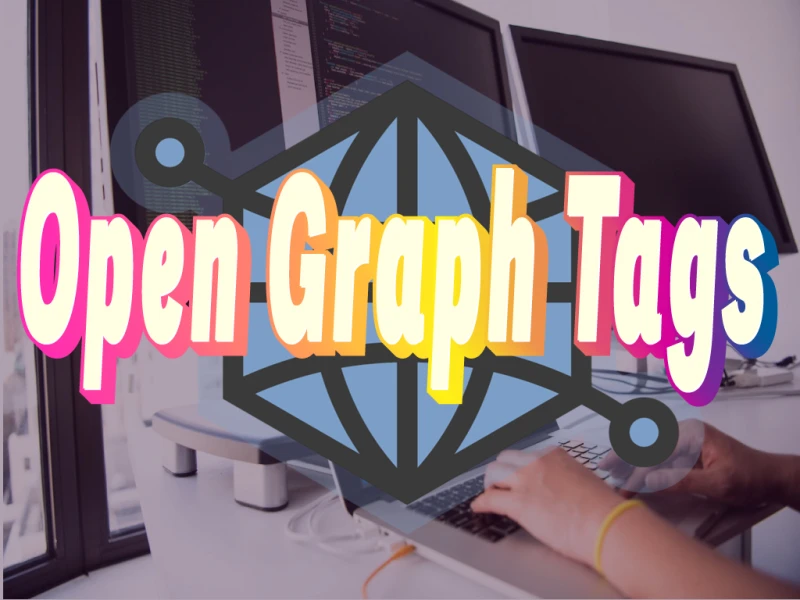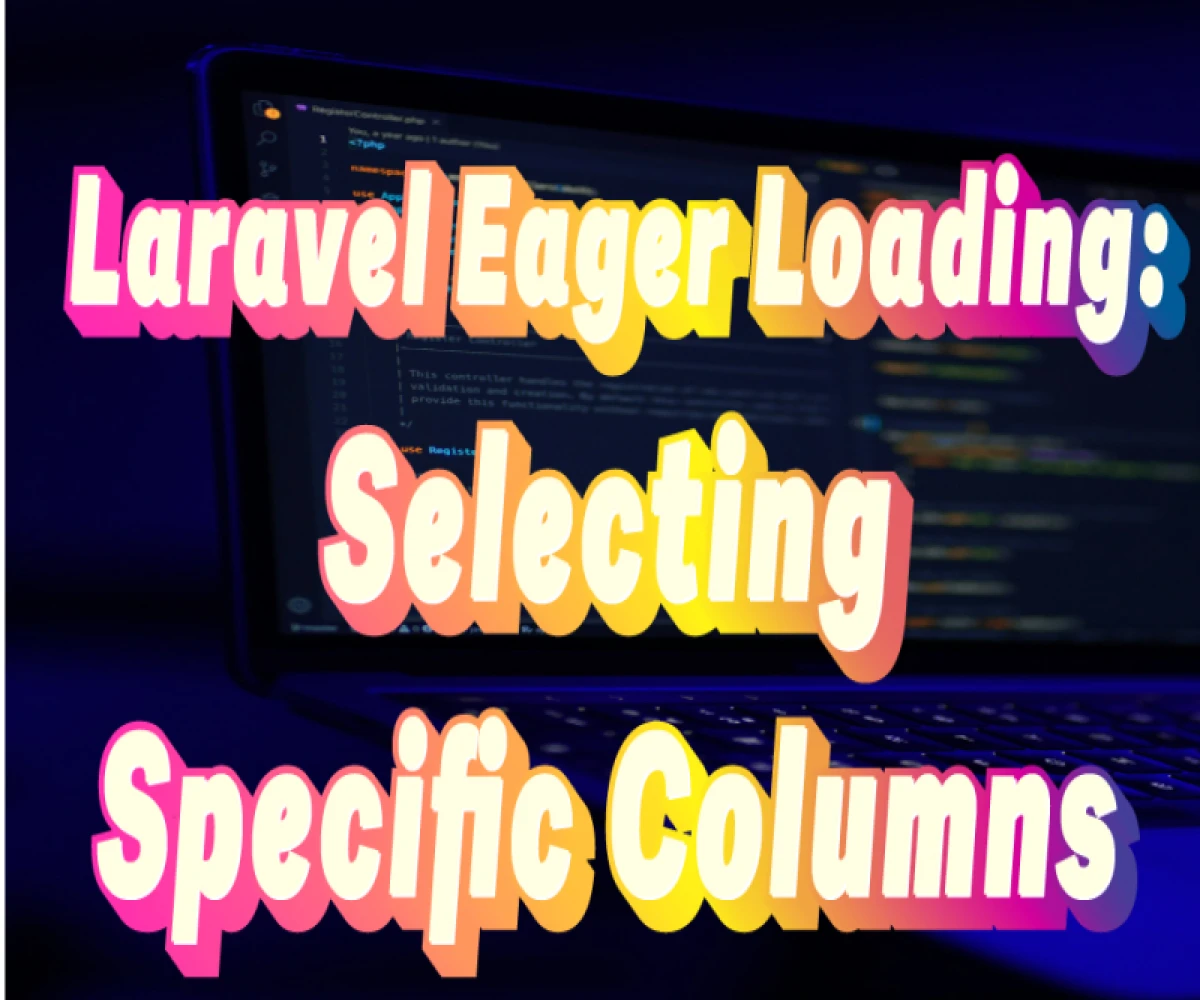
Laravel Eager Loading: Selecting Specific Columns and Handling Non-Standard Foreign Keys
Laravel
5 months ago
Full Example with Eager Loading, Specific Columns, Non-Standard Foreign Key (Models and Controller)
This example demonstrates eager loading posts of a user in Laravel, selecting specific columns, and handling a non-standard foreign key (owner_id) in both models and the controller.
1. User Model (app/Models/User.php):
PHP
<?php
namespace App\Models;
use Illuminate\Database\Eloquent\Model;
class User extends Model
{
protected $fillable = ['name']; // Define fillable fields for security
public function posts()
{
return $this->hasMany(Post::class, 'owner_id'); // Specify owner_id as foreign key
}
}
Explanation:
- The
Usermodel has a fillable field (name) for security. - The
postsmethod defines an inverse relationship usinghasMany, connecting users to posts withowner_idas the foreign key.
2. Post Model (app/Models/Post.php):
PHP
<?php
namespace App\Models;
use Illuminate\Database\Eloquent\Model;
class Post extends Model
{
protected $fillable = ['title']; // Define fillable fields for security
public function owner()
{
return $this->belongsTo(User::class, 'owner_id'); // Define relationship with user
}
}
Explanation:
- The
Postmodel has a fillable field (title) for security. - The
ownermethod defines a relationship usingbelongsTo, connecting posts to theUsermodel withowner_idas the foreign key.
3. UsersController (app/Http/Controllers/UsersController.php):
PHP
<?php
namespace App\Http\Controllers;
use App\Models\User;
use Illuminate\Http\Request;
class UsersController extends Controller
{
public function show(int $userId)
{
$user = User::with(['posts:owner_id,title'])->find($userId);
if ($user) {
echo "<h2>" . $user->name . "'s Posts</h2>";
if ($user->posts->isNotEmpty()) {
foreach ($user->posts as $post) {
// Verify owner_id matches the user ID for data integrity
if ($post->owner_id === $userId) {
echo " - " . $post->title . "<br>";
} else {
echo "Error: Post owner_id mismatch!";
}
}
} else {
echo "This user has no posts.";
}
} else {
echo "User with ID " . $userId . " not found.";
}
}
}
Explanation:
- The
UsersControllerhas ashowmethod that accepts a$userIdparameter. - It uses
User::withto eager loadposts, selectingowner_idandtitlefrom thepoststable. - The code checks if the user exists and displays their name.
- It iterates through the
postscollection, accessing thetitleof each post. - It verifies if the
owner_idof the post matches the provided$userIdto ensure data integrity. - The code handles cases where the user has no posts or isn't found.
Running the Example:
- Ensure you have Laravel installed and your project is set up.
- Create the
UserandPostmodels using Laravel's artisan commands. - Define the relationships and fillable fields in the models as shown above.
- Create a controller named
UsersControllerwith theshowmethod. - You can modify the logic to display the user's information and posts based on your view structure.
This example provides a comprehensive solution for eager loading user posts with specific columns while handling a non-standard foreign key in Laravel. Remember to adapt the code to your specific database schema and application requirements.