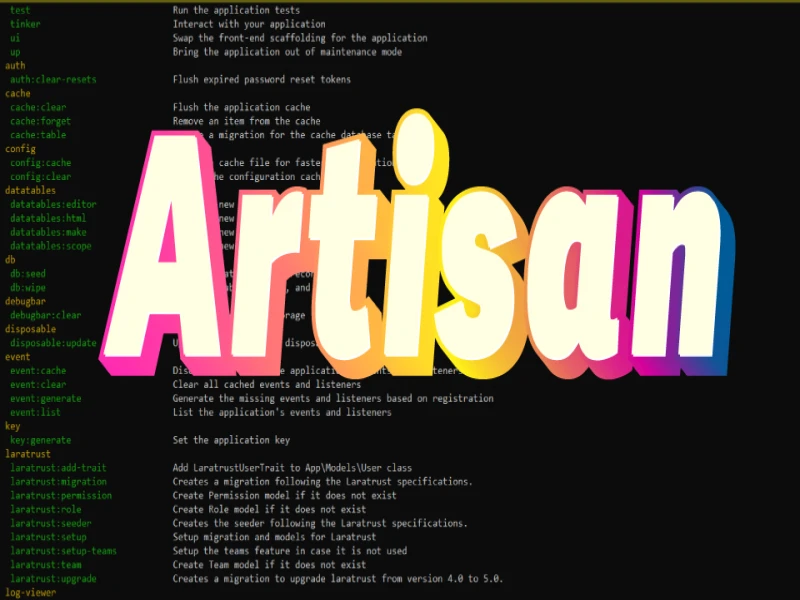Composer: The Conductor of Your PHP Dependencies
Taming the Dependency Beast: How Composer Makes PHP Development Smoother
For any PHP developer, managing dependencies and packages can quickly turn into a tangled mess. Enter Composer, a game-changing tool that streamlines this process, saving you time and frustration.
Keeping Your House in Order: Composer's Role
Imagine a project relying on various PHP libraries, each with its own dependencies. Without proper management, keeping track of versions and potential conflicts becomes a nightmare. This is where Composer shines. It acts as a dependency manager, ensuring your project has the exact libraries it needs to function, while avoiding compatibility issues.
Composer achieves this magic through two key components:
- Packages: These are reusable libraries or frameworks that provide functionalities you can integrate into your project. Think of them as building blocks.
- Dependencies: When you use a package, it often relies on other packages to work correctly. These are the dependencies. Composer tracks and manages these dependencies for you, making sure everything plays nicely together.
Bringing Order to Chaos: Installing and Updating with Composer
Using Composer is refreshingly straightforward. Here's a quick rundown of the essential commands:
- Installation:
- To get started, download and install Composer according to the official guide https://getcomposer.org/download/.
- Navigate to your project's root directory in your terminal.
- Run
composer installto install all the dependencies listed in yourcomposer.jsonfile (more on that in a future blog!). This file acts as a blueprint for Composer, specifying the packages and their required versions.
- Updating:
- As packages evolve and release new versions, it's crucial to keep them updated.
- To update all your dependencies to their latest compatible versions, run
composer update. - For specific package updates, use
composer update <package-name>.
Bonus Tip:
- The
composer require <package-name>command lets you install a new package and its dependencies.
By incorporating Composer into your workflow, you can focus on writing brilliant code, leaving the dependency management woes behind. In future posts, we'll delve deeper into creating your composer.json file and explore more advanced functionalities of Composer. Stay tuned!