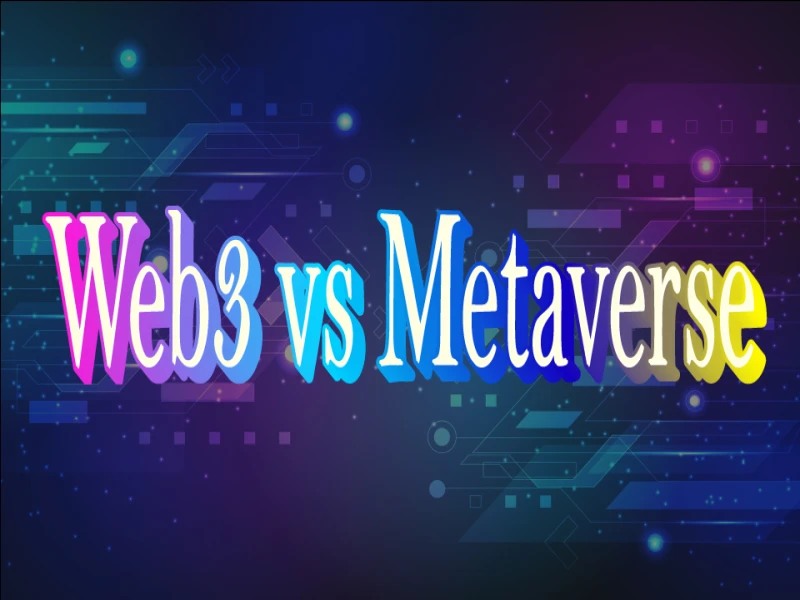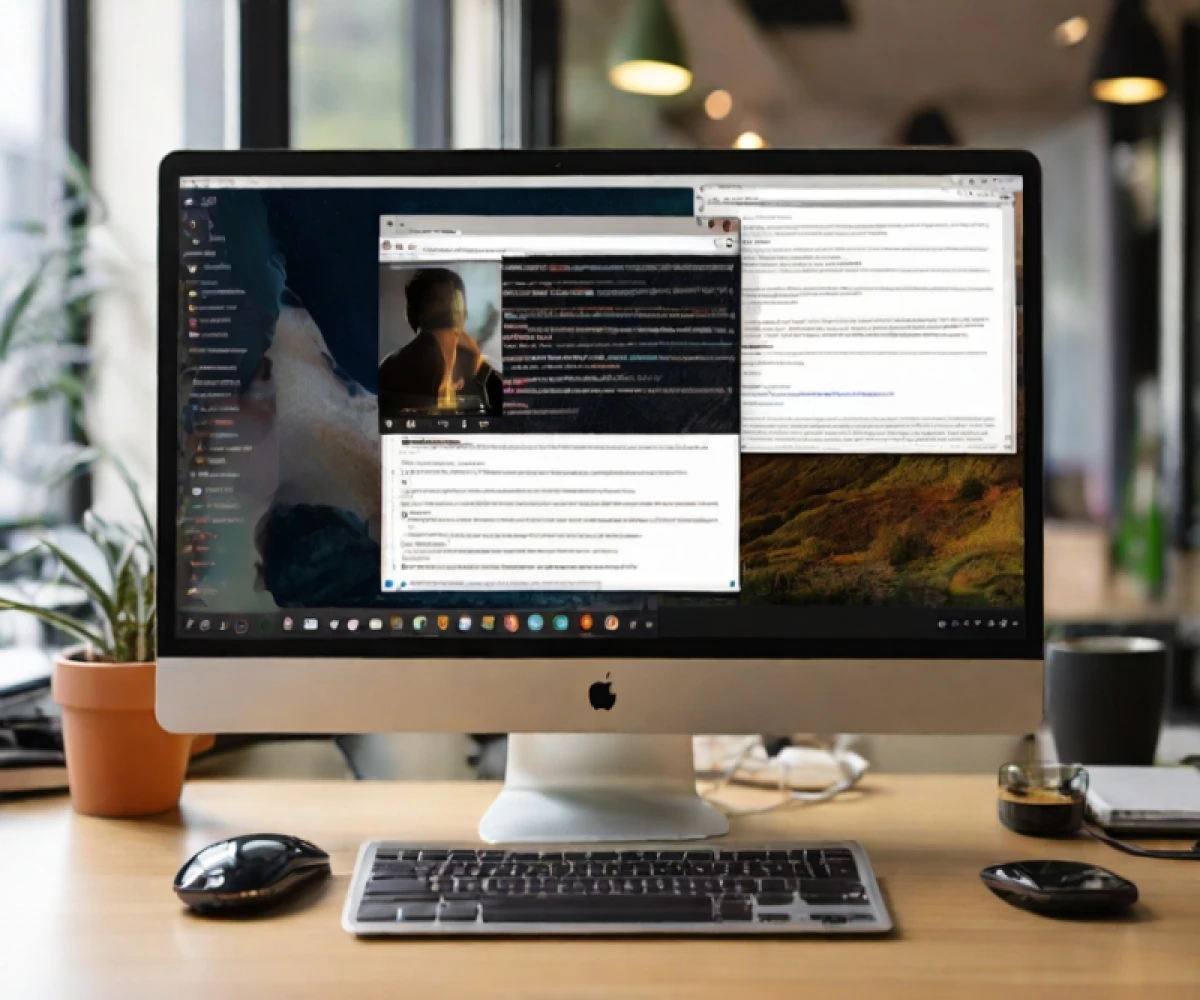
10 Chrome Extensions to Launch Your Web Dev Workflow
Top 10 Chrome Extensions to Supercharge Your Web Development Workflow
As a web developer, your browser is your essential tool. But even the most powerful browser can be enhanced with extensions designed to streamline your workflow and boost your productivity. Here are the top 10 Chrome extensions that every web developer should have in their toolbox:
1. Lighthouse: This built-in extension by Google audits your web pages for performance, accessibility, and best practices. It provides actionable insights to help you create fast, user-friendly, and search engine-optimized websites.
2. JSONView: Working with JSON data is a frequent task for web developers. JSONView helps you format and visualize JSON data, making it easier to read, understand, and edit.
3. Window Resizer: Testing your website across different screen sizes is crucial. Window Resizer lets you quickly resize your browser window to various popular device resolutions, ensuring your website renders flawlessly on all devices.
4. ColorZilla: Identifying and extracting color codes from any website is a breeze with ColorZilla. This extension offers an eyedropper tool, color history, and even helps you analyze CSS gradients.
5. WhatFont: Ever wondered what font a website uses? WhatFont instantly reveals the font family and other properties of any text element on a web page.
6. Check My Links: Broken links can frustrate users and hurt your website's SEO. Check My Links scans web pages for broken links and missing images, allowing you to fix them easily.
7. Web Developer: This versatile extension provides a plethora of tools for web development, including disabling images and scripts, viewing the source code of any element, and modifying cookies.
8. Octotree: For GitHub users, Octotree is a game-changer. It integrates GitHub seamlessly into your browser, allowing you to browse repositories, view code, and manage pull requests, all without leaving Chrome.
9. Wappalyzer: Identify the technologies used to build any website with Wappalyzer. This extension reveals the CMS, frameworks, analytics tools, and other technologies powering a website, giving you valuable insights into its development stack.
10. LiveReload: Say goodbye to manual refreshes! LiveReload automatically refreshes the browser whenever you make changes to your code, allowing you to see the updates instantly, saving you time and effort.
These are just a few of the many powerful Chrome extensions available for web developers. With the right set of tools, you can streamline your workflow, improve your efficiency, and create better web experiences. So, explore these extensions, discover what works best for you, and take your web development skills to the next level!