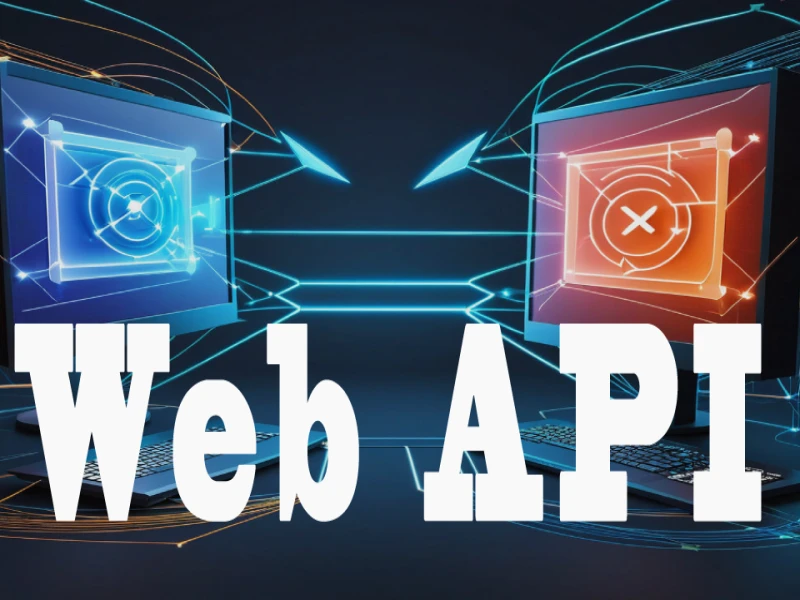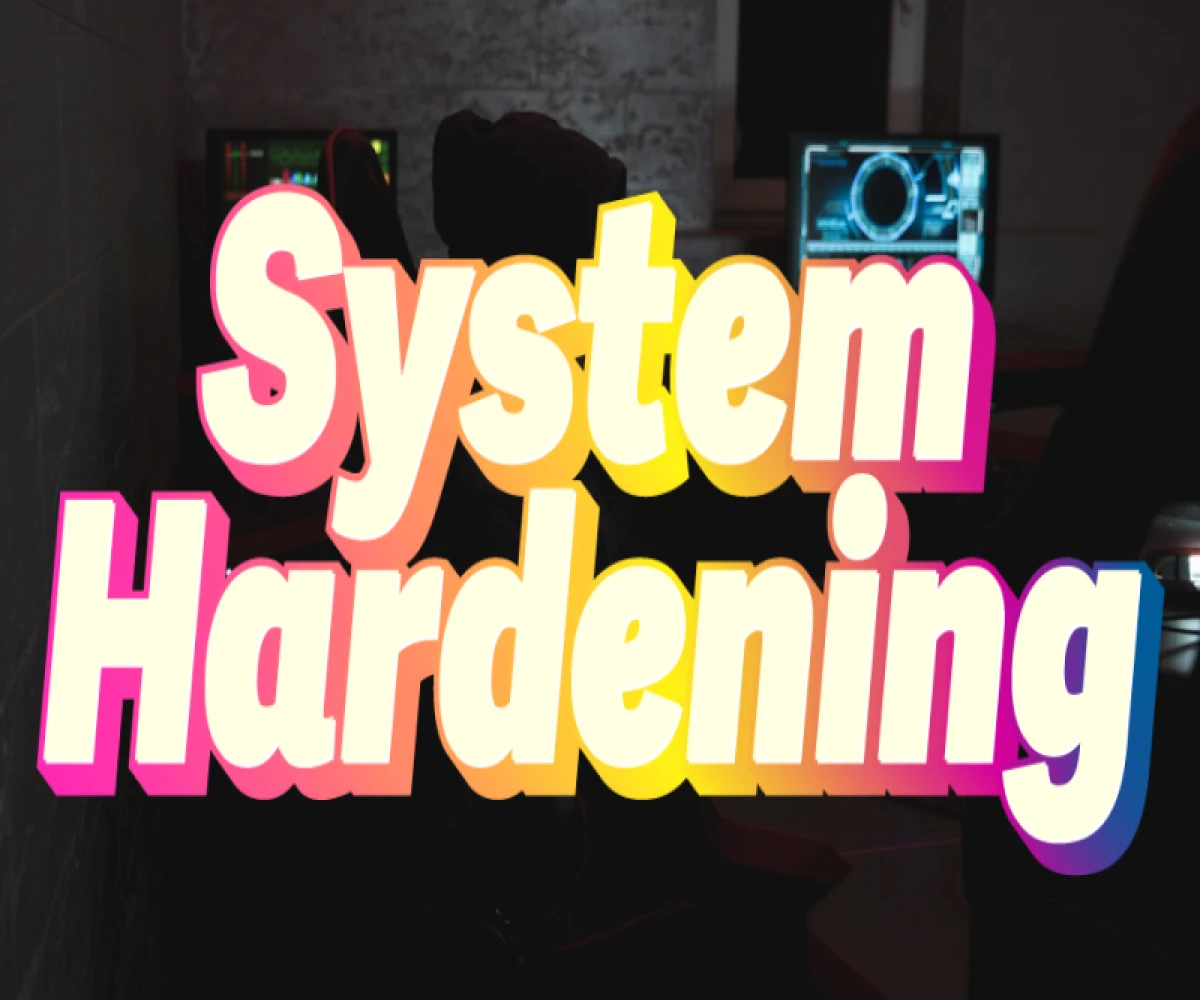
Beyond the Password Gate: Advanced System Hardening Strategies
Fortifying Your Digital Castle: An Explanation of System Hardening
Imagine your computer system as a medieval castle. A formidable fortress, right? But just like any castle, it has vulnerabilities. Moats can dry up, walls can crumble, and secret passages can be exposed. In the digital world, these vulnerabilities are called attack vectors. System hardening is all about shoring up your defenses, making your castle (or system) less inviting to invaders (or hackers).
So, what exactly is system hardening? It's a comprehensive approach to cybersecurity that involves a toolbox of techniques to reduce the number of ways a system can be compromised. Here's how it works:
-
Minimize the Attack Surface: Think of your castle's walls. The less wall there is, the less area that needs defending. System hardening does the same thing. By removing unnecessary software, features, and services, you reduce the number of potential entry points for attackers. For example, if you don't use a certain program, uninstall it! No need for a rogue program to create a backdoor for hackers.
-
Patching the Holes: Even the sturdiest walls can have cracks. That's where patching comes in. System hardening involves regularly installing security updates (patches) for your operating system and software. These patches fix known vulnerabilities, so attackers can't exploit those weaknesses.
-
Guarding the Gates: Just like a castle gatekeeper, access controls determine who gets in and what they can do. System hardening focuses on implementing strong passwords, user authentication methods, and permission levels. This ensures only authorized users have access, and even authorized users only have access to what they need. Imagine a knight needing a specific key to enter a specific part of the castle.
-
Keeping Watch: A vigilant lookout is crucial for any castle. System hardening employs security tools like firewalls and intrusion detection systems (IDS) to monitor activity and identify suspicious behavior. These are your digital watchtowers, constantly scanning for potential threats.
Examples in Action:
-
Let's say you're hardening a home computer. You disable remote access features you don't use, uninstall games you no longer play, and set strong passwords for all accounts.
-
For a company server, system hardening might involve keeping software up-to-date, restricting employee access to sensitive data based on their job roles, and implementing a firewall to block unauthorized incoming traffic.
By following these system hardening practices, you make your systems significantly less vulnerable to cyberattacks. Remember, security is an ongoing process, not a one-time fix. Regularly review and update your hardening procedures to stay ahead of evolving threats.